How to download and play Bowmasters on PC?

Bowmasters, the wildly popular arcade game, has captured the hearts of gamers worldwide with its unique gameplay and quirky characters. But did you know that you can enjoy this hit game on your PC as well? Whether you’re looking for better control or simply want to play on a larger screen, this guide will walk you through the process of downloading and playing Bowmasters on PC.
Why Play Bowmasters on PC?
Playing Bowmasters on PC offers several advantages. The larger screen allows for a more immersive experience, and the precision of a mouse and keyboard can significantly improve your aim and accuracy. Moreover, running the game on your PC ensures smoother gameplay with less lag, especially if you’re playing on a high-end machine.
Step-by-Step Guide to Download and Install Bowmasters on PC
To play Bowmasters on your PC, you’ll need to use an Android emulator, a software that mimics the Android environment on your computer. Here’s how to do it:
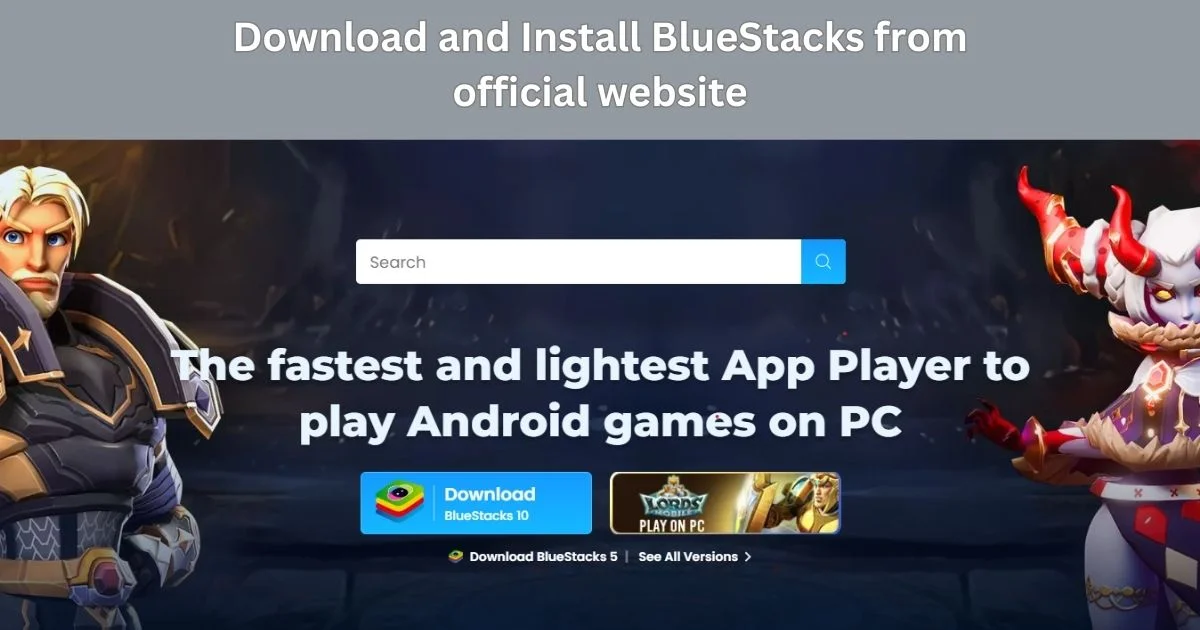
Choose an Android Emulator:
- Several emulators are available, such as BlueStacks, NoxPlayer, and LDPlayer. For this guide, we’ll use BlueStacks, a popular and reliable option.
Download and Install BlueStacks:
- Visit the official BlueStacks website and click on the download button.
- Once the download is complete, open the installer and follow the on-screen instructions to install BlueStacks on your PC.
Set Up BlueStacks:
- Launch BlueStacks after installation.
- Sign in with your Google account to access the Google Play Store.
Search for Bowmasters:
- In the BlueStacks home screen, click on the Google Play Store icon.
- Use the search bar to find “Bowmasters.”
- Click on the game and then hit the install button.
Play Bowmasters PC:
- Once the installation is complete, you’ll find Bowmasters on the BlueStacks home screen.
- Click on the game icon to launch it and start playing!
System Requirements
To run Bowmasters on a PC using BlueStacks in 2024, you’ll need a setup that can comfortably handle mobile emulation. Here’s a detailed breakdown of the system requirements:
Minimum Requirements:
- Operating System: You’ll need Windows 7 or later, which covers most modern PCs.
- Processor: Either an Intel or AMD processor will do, as long as it’s relatively recent.
- RAM: At least 4GB of RAM is necessary to ensure smooth gameplay.
- Storage: A minimum of 5GB of free disk space is required for installation and operation.
- Graphics: Your system should have OpenGL 2.0+ support with up-to-date drivers from Microsoft or your GPU vendor.
Recommended Setup for Best Experience:
- Operating System: Ideally, you’ll want to use Windows 10 or later.
- Processor: A multi-core Intel or AMD processor with a good benchmark score for better performance.
- RAM: 8GB or more is recommended for a smoother, more stable gaming session.
- Storage: An SSD is ideal to reduce load times and improve overall system speed.
- Graphics: A discrete GPU (Intel, NVIDIA, or ATI) with a benchmark score of at least 750 for enhanced visuals and performance.
- Internet: A stable broadband connection for online multiplayer(EmulatorPC)(BlueStacks).
With BlueStacks 5, you’ll also benefit from features like lower memory usage (up to 50% less RAM), faster setup, and more efficient multitasking, all designed to improve performance when playing mobile games on your PC.
Advantages of Using BlueStacks to Play Bowmasters
Using BlueStacks to play Bowmasters PC comes with several perks:
- Smooth Performance: BlueStacks optimizes the game for PC, reducing lag and enhancing overall performance.
- Customizable Controls: With BlueStacks, you can map controls to your keyboard and mouse, making the gameplay more intuitive.
- Multi-Instance Feature: If you want to play with multiple accounts or enjoy other games simultaneously, BlueStacks allows you to run multiple instances of the emulator.
Alternative Emulators to Play Bowmasters
While BlueStacks is a great option, other emulators like NoxPlayer and LDPlayer also offer excellent features. NoxPlayer is known for its speed and lightweight nature, making it ideal for lower-end PCs. LDPlayer, on the other hand, is optimized for gaming, offering high performance and compatibility with a wide range of games.
Download and Install Bowmaster for PC (MOD APK)
For those looking for extra features, such as unlimited coins or unlocked characters, you might be interested in the Bowmaster MOD APK for Android. However, downloading and installing a modded APK on a PC involves different steps and may require additional tools like APKPure or APKMirror to obtain the file. Be cautious when downloading MOD APKs from third-party sources to avoid potential security risks.
Conclusion
Playing Bowmasters on your PC is a fantastic way to experience the game in a new light. By following this guide, you can easily download and install the game using an emulator and enjoy all the benefits that come with playing on a larger screen with better controls. Whether you’re aiming for a high score or just enjoying the quirky characters, Bowmasters PC is sure to provide endless fun.
Now that you know how to get Bowmasters free download PC, why not start your adventure today? Enjoy the game Bowmasters and freshen your mind. Thank you for your time.
